Plagiarism has become a major concern for students, academics, and content creators in today’s digital era. With the vast amount of online information, it’s easy to fall into the trap of copying and pasting content without proper attribution.
That’s where plagiarism checker tools come in handy. These tools help you identify potential plagiarism in your work and suggest corrections. But with so many options available, how do you choose the best one for your needs?
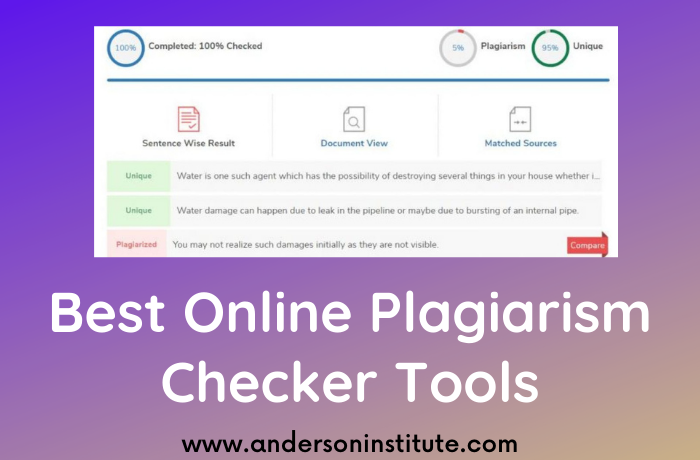
In this article, we’ll take a closer look at the best plagiarism checker tools on the market and help you make an informed decision.
Whether you’re a student, a teacher, or a professional writer, these tools can help you maintain your work’s integrity and avoid plagiarism’s consequences.
12 Best Plagiarism Checker Tools
Here is a list of the best plagiarism checker tools you must know. So, without getting late, let’s have a look.
|
Sr.No. |
Tool |
Free Version |
Limitations |
|
1. |
Grammarly |
✅ |
Checks 150 words at a time |
|
2. |
Copyscape |
✅ |
Limited to 100 searches per day |
|
3. |
Quetext |
✅ |
500 words per check |
|
4. |
Duplichecker |
✅ |
Checks 2500 words per paste |
|
5. |
Plagiarismcheck.org |
✅ |
100 words at a time |
|
6. |
SmallSeoTools |
✅ |
1500 words per check |
|
7. |
WhiteSmoke |
❌ |
Free trial only |
|
8. |
ProWritingAid |
❌ |
Free trial only |
|
9. |
Copyleaks |
✅ |
500 words per check |
|
10. |
WordPress Plugin |
❌ |
Paid only |
|
11. |
Quillbot |
✅ |
500 words per check |
|
12. |
PlagScan |
✅ |
4 pages per month |
1. Grammarly:
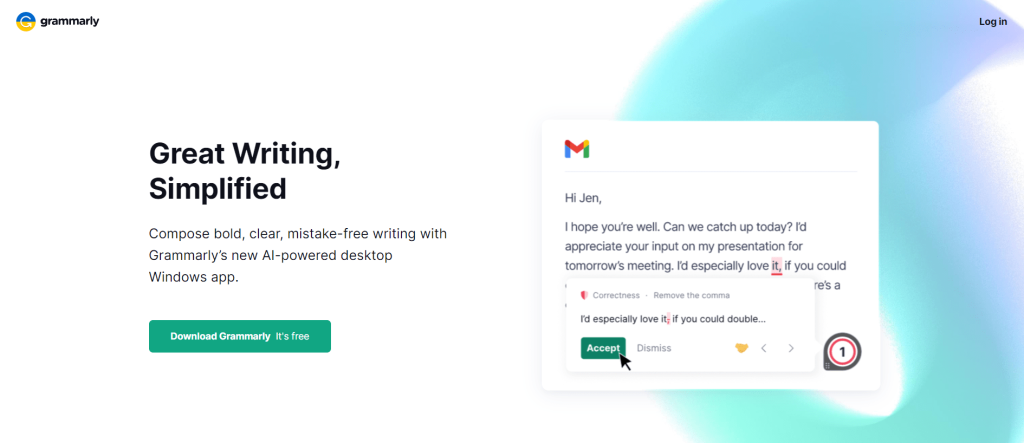
Note: Check out our Grammarly Student Discount here.
Grammarly is the best tool for detecting plagiarism in content. However, it’s more than just a plagiarism detector; it’s an automated proofreader tool that helps correct the grammar chaos and allows you to write impeccable content.
Very easy to use. However, the plagiarism detector feature is available with a premium version. This means you need to spend a decent amount to leverage the feature. Nevertheless, the tool is excellent for bloggers and academic writers.
Pros & Cons Of Grammarly:
Here we have listed the Pros & Cons of Grammarly. Let’s have a look.
Pros:
- Highest accuracy level.
- Excellent for grammar checking and detecting plagiarism.
- Available in free and paid versions.
- User-friendly interface.
- Offers a discount for students.
Cons:
- The free version doesn’t offer you a plagiarism checker
2. CopyScape:

Finding plagiarism in the content only takes a few seconds with Copyscape. Upload the URL or document, and it finds plagiarism quickly. They are trusted by so many content writer teams and agencies. Even minute plagiarism can’t hide from the CopyScape.
This is best to check who stole your content and who has written the plagiarised content. You can even download the entire report to find the plagiarism and fix it easily.
Pros & Cons Of Copyscape:
Here we have listed the pros & cons of Copyscape. Let’s have a look.
Pros:
- Available as the WordPress plugin.
- Simple interface.
- 100% accurate plagiarism results.
- You can find copied content from the website.
Cons:
- You need to pay an extra charge for WordPress integration.
3. Quetext:

Quetext plagiarism detector tool is reliable for checking duplicate content. It is available as a free and paid tool. This tool has a user-friendly interface, and you need to paste the content to detect plagiarism from the content.
You can easily detect common words and even contextual plagiarism from the content. Moreover, the Premium version is affordable, and students and writers can check the plagiarism in the content.
Pros & Cons Of Quetext:
Here we have listed the pros & cons of Quetext. Let’s dive into it.
Pros:
- Best for bloggers and content writers.
- Better match technology to quickly detect plagiarism.
- You can check bulk files at one time.
- Export report into PDF format.
Cons:
- You need the paid version to check more than 1000 words.
4. Duplichecker:
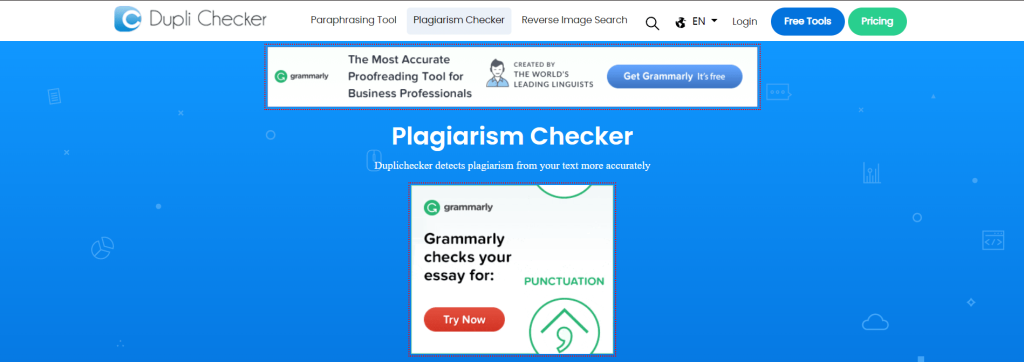
The Duplichecker tool is best for those who want to avoid investing. However, it is useful and doesn’t cost you a penny. So whether you want to detect plagiarism from the blog or thesis, Duplichecker is reliable.
With this, you can paste the content into the text box on the page and click on “check for plagiarism.” Within a couple of minutes, it generates the report. However, there is still scope for improvement.
Pros & Cons Of Duplichecker:
Here are some pros & cons of Duplichecker. Let’s get inside it.
Pros:
- It’s a free online plagiarism detector tool.
- Easily scan 50 copies in a day.
- Very easy to use.
- Excellent for detecting plagiarism from the articles.
Cons:
- You can check only 1000 words.
5. plagiarismcheck.org:
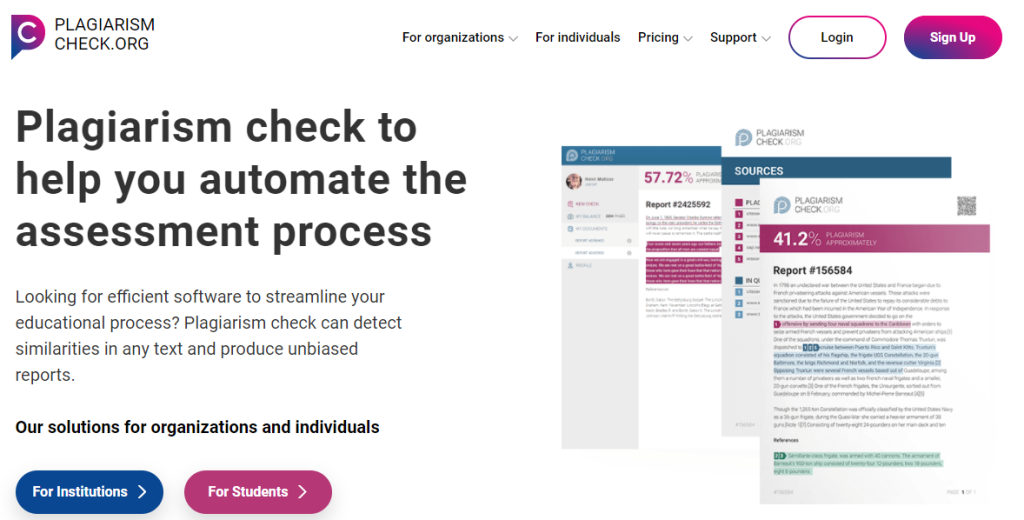
PlagiarismCheck.org is an excellent plagiarism checker tool for those who don’t need to pay anything. This could be a helping hand for the content creator to detect plagiarism from the content. In addition, users can easily detect plagiarism just by uploading the content.
When you upload the content, it scans and updates you about plagiarism. Then, it generates a detailed report to easily remove plagiarism from the content.
Pros & Cons Of Plagiarism Check.org.
Here are some pros & cons of Plagiarism Check.org. Let’s get inside it.
Pros:
- Defect the plagiarism quickly.
- Free trial available.
- Multiple files format can be accepted.
- Give accurate results.
Cons:
- It is more costly than Grammarly.
6. SmallSeoTool:
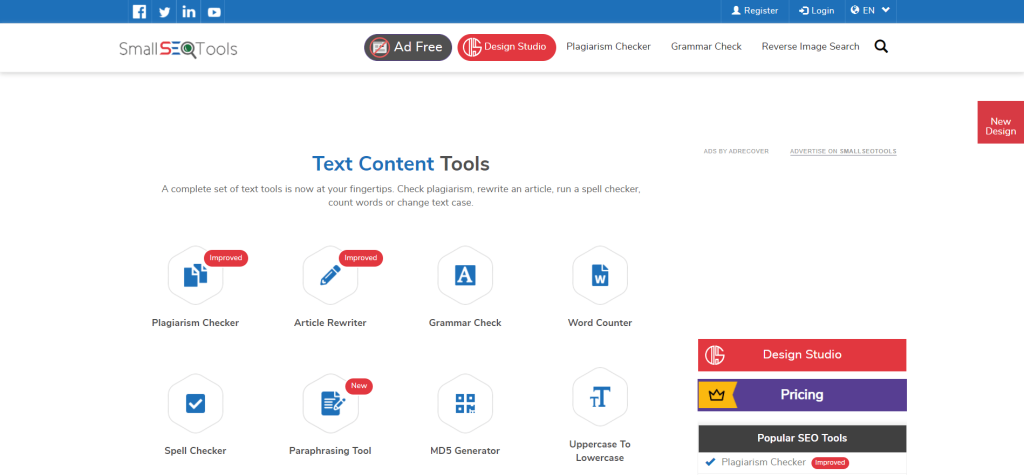
SmallSeoTool is a reliable tool for detecting plagiarism from the content. This combines plagiarism checker, grammar checker, phrasing, and many more. It would be an excellent tool for detecting basic plagiarism; the best part is that it is free.
To detect plagiarism, copy the text, paste it into the given text box, and click “Check for plagiarism.” Within a few seconds, it provides you with a detailed report and shows content in red color that is detected as plagiarized content.
Pros & Cons Of SmallSEO Tool:
Here we have listed the pros & cons of the SmallSEO tool. Let’s have a look.
- Basic level plagiarism checker.
- Directly upload the content from the cloud and Google Drive.
- Free version available.
- Sets of tools that are helpful to write unique content.
Cons:
- The free version isn’t reliable.
7. WhiteSmoke:
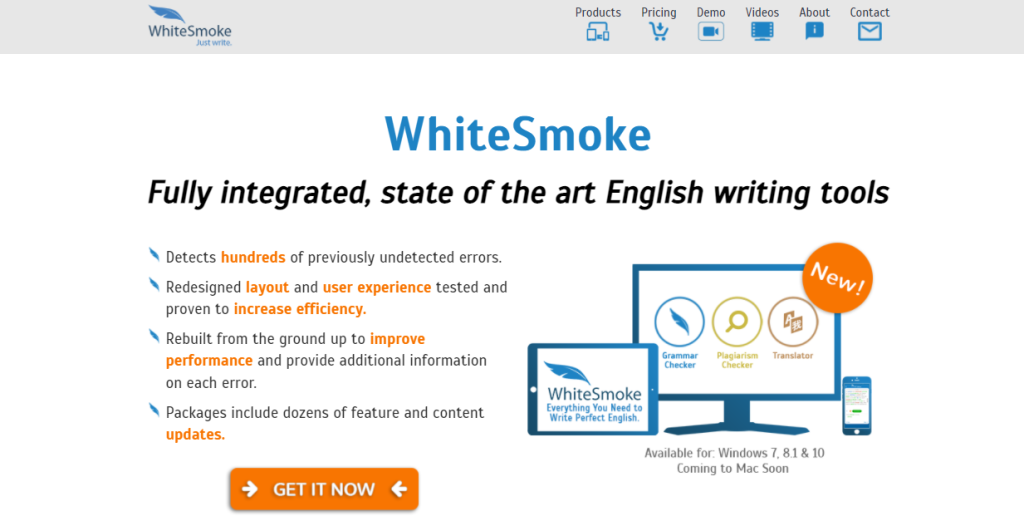
WhiteSmoke is a popular plagiarism detection tool that is both reliable and accurate. Many people trust WhiteSmoke’s anti-plagiarism program, in addition to becoming grammar checkers and editors.
Within a few seconds, it provides your detailed plagiarism report. So, you can easily fix the plagiarism and make unique content pieces.
Moreover, this would be an excellent alternative to Grammarly. It offers similar features to Grammarly, which take your content detection to another level.
Pros & Cons Of WhiteSmoke:
Here we have listed the Pros & Cons of WhiteSmoke. Let’s have a look.
Pros:
- Easy content scanning feature.
- It supports different platforms.
- Best for detecting plagiarism from the thesis and research papers.
- User-friendly tool.
Cons:
- It doesn’t have multiple databases like Grammarly.
8. ProWritingAid:

Note: If you want to save some extra bucks, check out our exclusive ProWritingAid Discount Code here.
ProWritingAid is also a reliable online plagiarism checker. This helps check the content of novels, manuscripts, and literary works.
The tool is excellent for content creators and authors. You can detect even grammar errors and sentence styling issues.
Pros & Cons Of ProWritingAid:
Here is the list of some pros & cons of ProWritingaid. Let’s get inside it.
Pros:
- It would be a lifetime deal.
- Check the plagiarism from MS Word.
- Detect 10% plagiarism from the manuscript.
- Easy to use.
Cons:
- UI is a bit complex for beginners.
9. CopyLeaks:

Copyleaks is a free alternative to Copyscape that works as a plagiarism identification and copyright protection program.
It helps you detect errors in your writing but also assists you in fighting copyright theft by telling you where your work is replicated elsewhere online.
Pros & Cons Of CopyLeaks:
Here is the list of some pros & cons of CopyLeaks. Let’s get inside it.
- Can detect plagiarism in any language.
- It has a bigger database and matches content similarity.
- Easy to check and submit already checked files.
- Good for the publishers.
Cons:
- Sony 2500 words can be scanned for free.
10. WordPress Plugin:

A plagiarism detector plugin for WordPress is useful if you’re a writer who subcontracts a lot of content. It examines your posts for any unoriginal material before they are published. This would be an excellent tool for checking plagiarism from WordPress site blogs.
Pros & Cons Of WordPress:
Here are some pros & cons of the WordPress Plagiarism Checker Plugin. Let’s dive into it.
- Useful for WordPress bloggers.
- Available as integration.
- Very handy and detect plagiarism within a few seconds.
- Good for those who outsource content.
Cons:
- Didn’t been updated for long.
11. Quillbot:
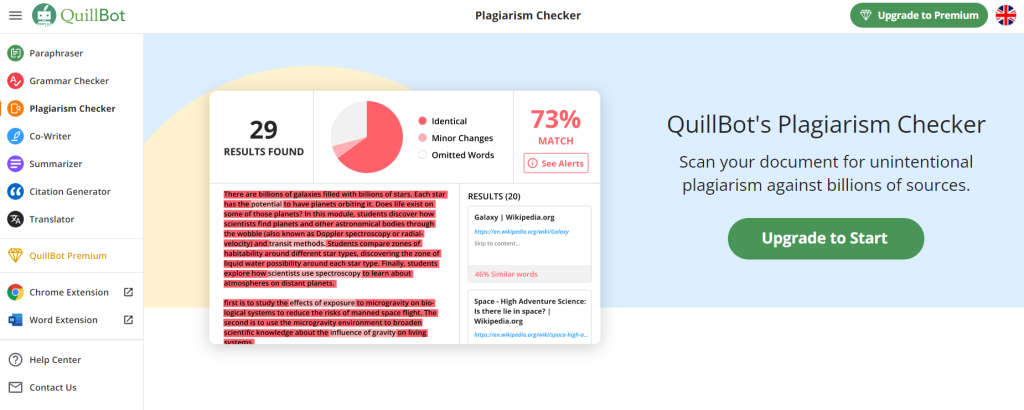
Quillbot is the ultimate plagiarism checker for anyone who wants to ensure their work is original. Quillbot’s advanced AI can quickly and accurately detect even complex document plagiarism.
It can compare multiple sources side-by-side and highlight any passages that might have been copied from another source.
It also offers a detailed report that includes the percentage of similar text found in each document, so you can easily see where the potential issues might be.
Pros & Cons Of Quillbot:
Here are some pros & cons of the Quillbot. Let’s dive into it.
Pros:
- Quick and easy to use.
- Accurate detection of potential plagiarism.
- Compare multiple sources side-by-side.
- Detailed report with the percentage of similar text found in each document.
Cons:
- Limited to English language documents only.
12. PlagScan:
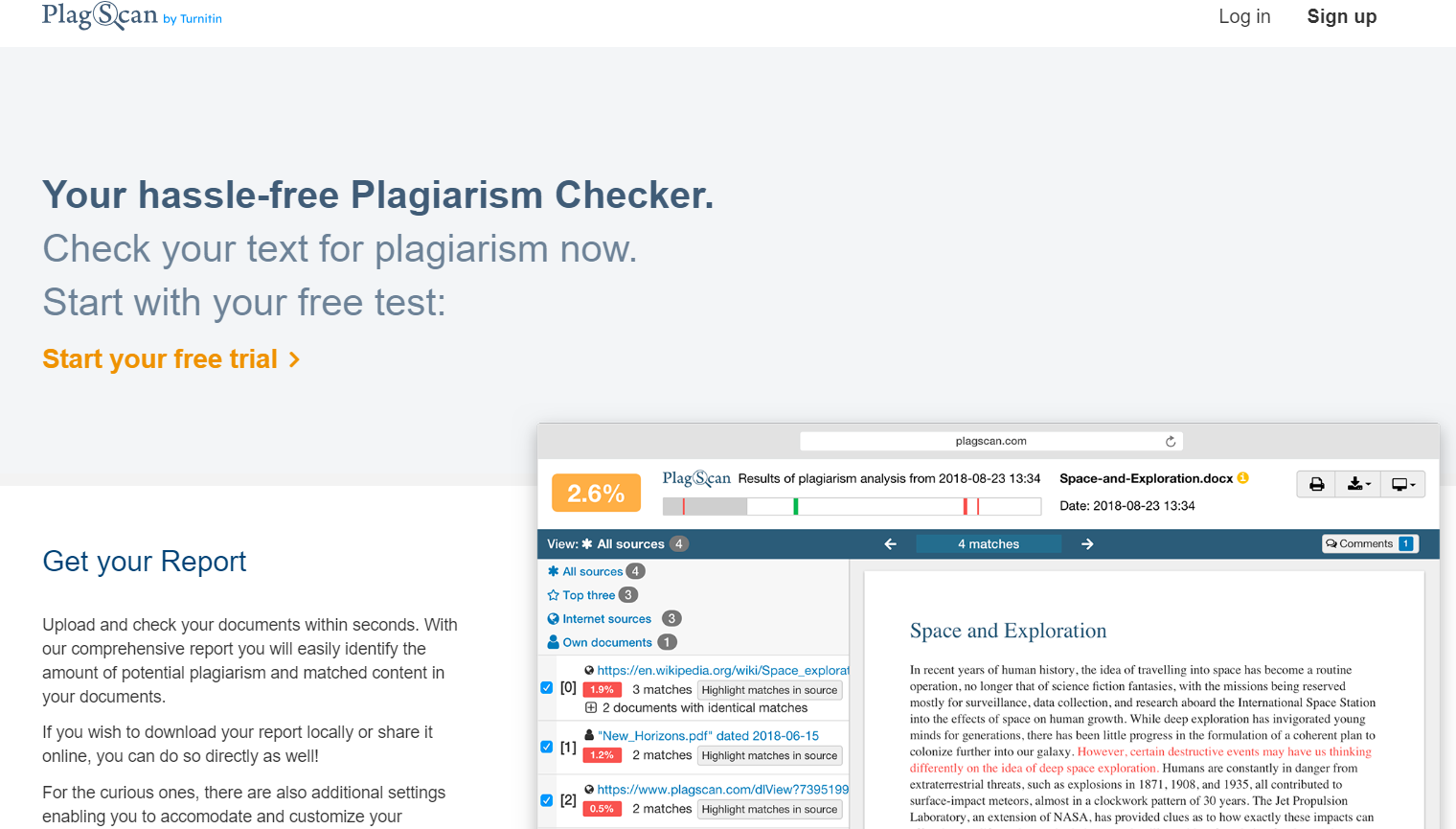
PlagScan is a cloud-based plagiarism detection software that quickly compares documents against internet sources, academic databases, and its vast repository to identify unoriginal or replicated content.
It generates detailed similarity reports highlighting any passages copied from existing works and calculates an overall percentage indicating plagiarism levels.
But its powerful plagiarism detection capabilities are also beneficial for businesses seeking to ensure that written content is unique. Custom sensitivity settings allow adjusting plagiarism thresholds as needed.
Pros & Cons Of PlagScan:
Here are some pros & cons of PlagScan. Let’s dive into it.
Pros:
- Quick and accurate plagiarism detection
- Supports a wide range of document formats
- Provides the percentage of unoriginal content
- Useful analytics like top matching sources
- Custom sensitivity settings
Cons:
- The limited free version only checks four pages per month
Related Read:
Final Verdict: Best Plagiarism Checker Tools
Plagiarism checkers these days are needed to detect plagiarism from the content. So, here are the top plagiarism checker tools you can choose to detect plagiarism.
Some are paid, and some are free tools. The free tools would be great if you want to avoid investing and have only a few documents to check.
But if you outsource content in bulk, go with the paid tools, as it provides an accurate report. However, the final decision is yours with which tool you go.
Frequently Asked Questions:
The paid tool is excellent in terms of accuracy. Free tools are reliable but have limitations like word limit accuracy and only detect basic level plagiarism.
Yes, if you own an agency or write content in bulk, then Grammarly Premium would be great for checking grammar and detecting plagiarism from the content.
Yes, it’s a free tool and reliable enough to detect plagiarism from the content. In addition, the report generated by the tool is good for checking basic to-minute plagiarism.
CopyScape is good for detecting plagiarism, but if you want to check grammar errors and plagiarism, Grammarly would be the best tool.