Are you curious about the difference between Grammarly’s Free and Premium versions? If you’re seeking to enhance your writing skills and eliminate errors, Grammarly has emerged as a favored tool worldwide.
While the free version boasts a range of beneficial features, its premium counterpart elevates your writing experience to the next level.
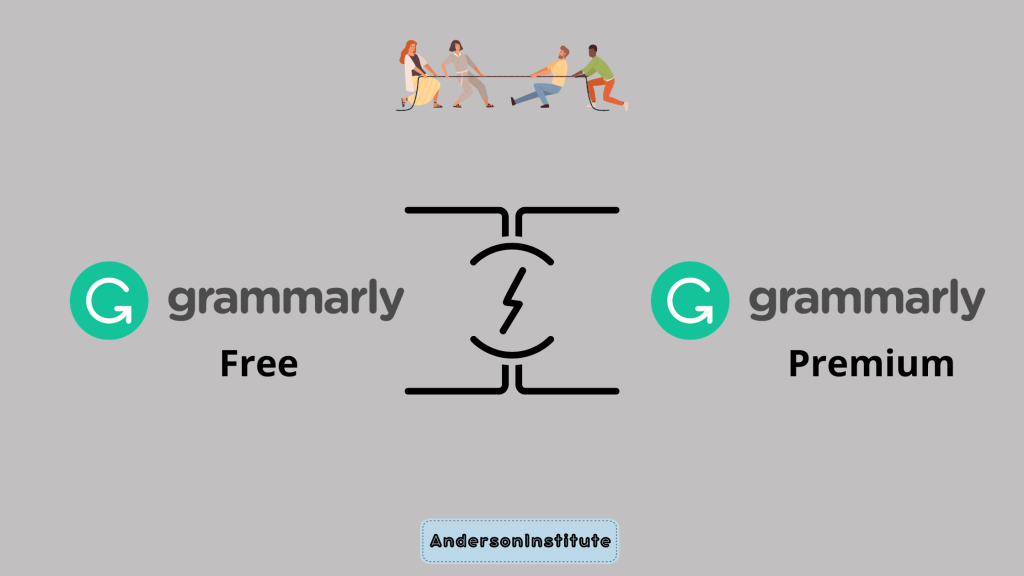
In this article, we’ll compare Grammarly Free and Premium versions. This way, you can choose the best option for your writing needs. Whether you’re a student, professional or occasional writer, each version comes with unique pros and cons. Knowing them can help elevate your writing to new heights.
So, let’s delve into discovering the advantages of Grammarly’s Free and Premium versions.
Grammarly: In A Nutshell
Grammarly is a writing assistant software that helps people improve their writing skills, grammar, spelling, and punctuation. It is a cloud-based service that offers a range of features, such as contextual spelling correction, grammar checker, punctuation correction, sentence structure analysis, and plagiarism detection.
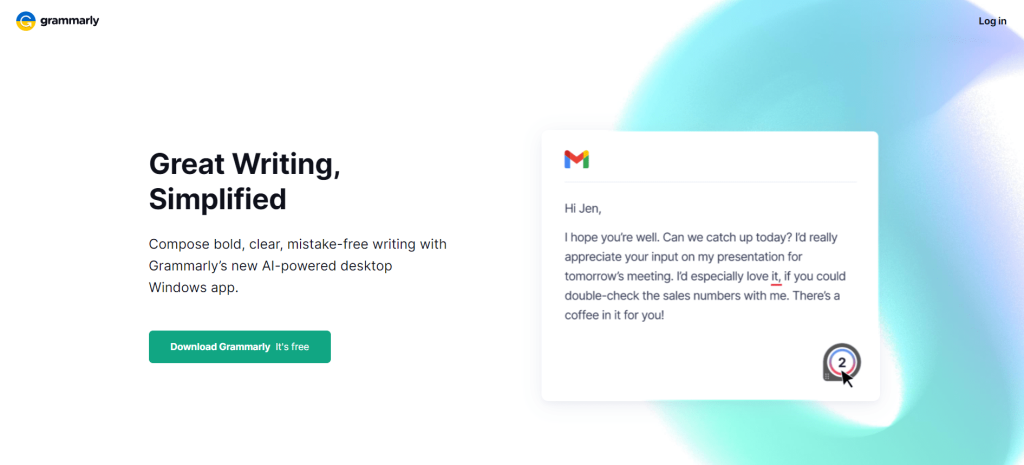
Grammarly works across multiple platforms, including desktop, mobile, and web browsers, with its browser extension being particularly popular among users. Its intuitive interface and easy-to-use features make it an essential tool for people who want to improve their writing, from students and professionals to bloggers and authors.
Additionally, it offers personalized suggestions for common mistakes and writing style preferences, which can help users develop their writing skills and grow as writers.
Overall, Grammarly is a powerful tool that can help anyone write with clarity, confidence, and accuracy.
Grammarly Free vs Premium Version: Key Features
A comparison article isn’t complete without comparing the features. Instead, let us look at the different features offered in the free and the premium version.
Grammarly Free Key Features:
- Corrects spelling mistakes
- Identifies grammar issues
- Points out incorrect punctuation
- Catch common errors in writing safeguards your credibility and saves you from giving the wrong impression
- The tone detector helps your writing sound how you want it to (friendly, casual, formal, etc.)
- It Tightens loose phrasing and provides conciseness
Grammarly Premium Key Features:
- All the features are available in the free version.
- Restructures lengthy sentences.
- Helps your delivery better.
- Purple and green underlines for delivery and engagement options.
- It helps avoid repetitive patterns in your text.
- Suggests more compelling words for dull vocabulary.
- Fluency suggestions.
- Formatting suggestions.
- Plagiarism tool.
Grammarly Free and Premium: Latest Updates
Here are the latest updates for Grammarly Free and Premium versions:
Grammarly Free Updates:
While the free versions of other tools could be of better quality and provide more features, it differs from Grammarly. The free version of Grammarly is great, providing you with all the basic `features to improve your writing.
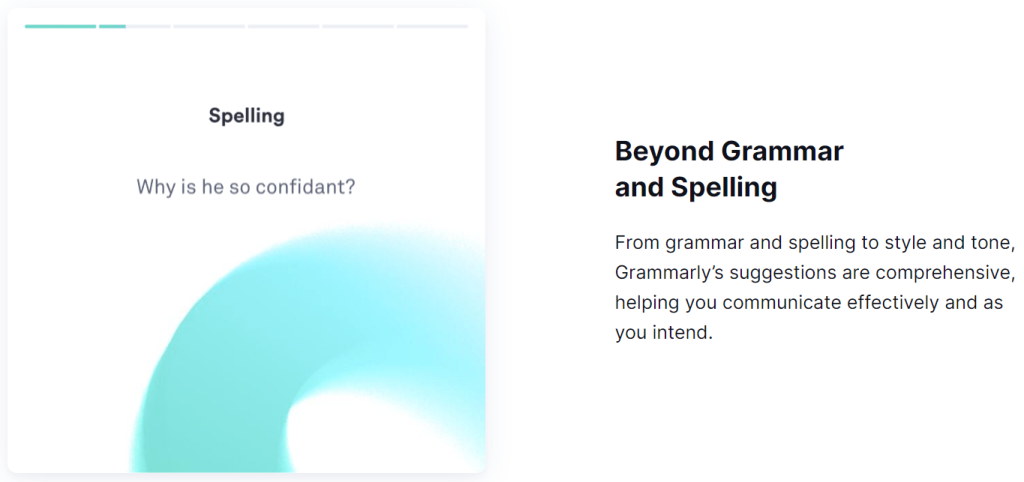
The spelling and grammar check features are way more powerful than other platforms. When the tool identifies a mistake, it underlines it with red so that you can detect it easily. You can either progress through each issue by category with the options on the right or directly click on the underlines.
Grammarly Premium Updates:
If you like the free version of Grammarly, you will love the premium features. Grammarly Premium is a whole arsenal of features designed to provide error-free texts. While the free version only focuses on grammar and spelling, the premium ensures your text’s delivery, tone, and engagement level.
The Premium version understands the content you aim to write and helps you go in that direction. For example, it lets you avoid informal language when writing formal texts. However, there is a feature where you can specify the type of content you’re writing, and Grammarly customizes its suggestions accordingly.
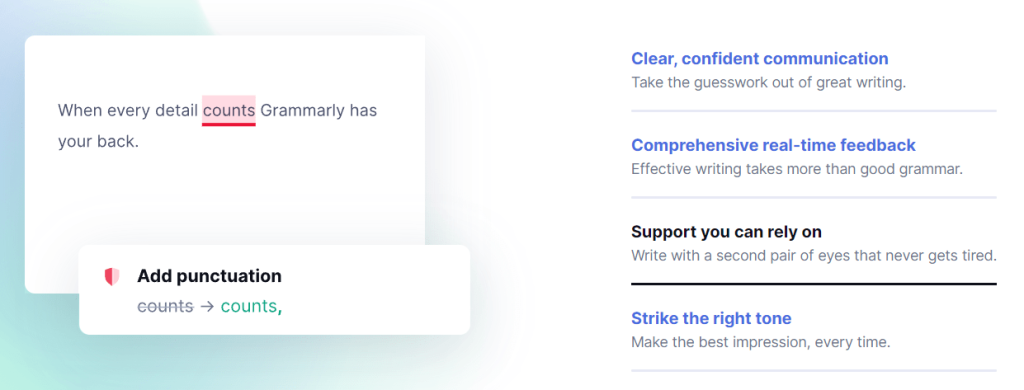
Don’t understand the scope of the rules for your text? Grammarly Premium can help with that as well. You can choose from Academic, Business, Casual, and other domains, and Grammarly will automatically understand the tone you aim for.
Each text is different. Some you write to inform, others you write to tell a story. You cannot use the same tone and language in all kinds of text, can you? Well, you won’t have to worry about Grammarly. Grammarly offers an intent feature that lets you pick your intention. This helps you express your intent clearly.
Grammarly has features that allow you to create rules specific to your text. This helps make your text unique.
Is Grammarly Premium Easy To Use?
The Grammarly interface is designed to make it easy for everyone to navigate through it. Whether tech-savvy or not, you can quickly get accustomed to Grammarly with one use.
To check your text for errors, all you need to do is copy and paste it into Grammarly. Within seconds, Grammarly detects various mistakes and neatly categorizes them. You can view them on the right side of your screen labeled “Correctness,” “Clarity,” “Delivery,” and “Style Guide.”
In the same section, you can find the option to set your goals for the text and view your overall score. The plagiarism checker is at the bottom of the same section, which compares your text with over a billion web pages.
Correcting with Grammarly only requires a few clicks on your mouse, but it is efficient and easy to use.
Grammarly Free vs Premium: Pricing
Note: Check out our Grammarly Student Discount to save some extra chunks on Grammarly.
Grammarly offers three plans- free, premium, and business.
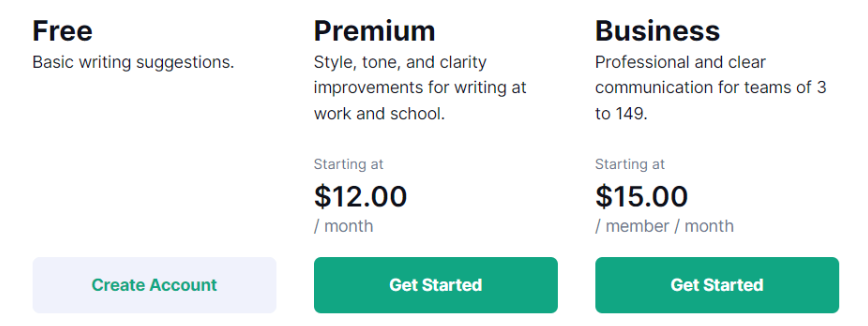
Grammarly Free
As is obvious, the first plan is free of cost, and you can take advantage of it for as long as you like without paying a single dollar. However, its features are limited.
Grammarly Premium
If you wish to upgrade to a more advanced tool, Grammarly Premium is a good option. Here are the plans offered under Grammarly Premium.
- Monthly- $30/month
- Quarterly- $60/3 months
- Annually- $144/year (billed as one payment)
Grammarly Free vs Premium: Pros & Cons
Here we have given some pros & cons of both Grammarly free vs premium.
Grammarly Free Pros:
- Improves fluency and readability
- No glitching or lagging
- Best results with suggestions
- Easy and accessible to navigate
Grammarly Free Cons:
- Offers only basic suggestions
- No style enhancement
Grammarly Premium Pros:
- Detect Wordiness
- Incredible tone detection
- Detect inconsistently style
- Offers advanced word suggestions
- Robust plagiarism checker
Grammarly Premium Cons:
- Sometimes repetitive suggestions for the certain words
- The premium version is costlier than the free version
Benefits of Using Grammarly Premium
Throughout this post, you have a detailed comparison between Grammarly Free and Premium, where we have listed the benefits of Grammarly Premium.
- You can get expert writing help.
- You can find the tone of your content.
- You can check for plagiarism within a second.
- You will get generic specific suggestions.
- Learn and implement new vocabulary.
- You can get a performance analysis report.
- Enhance and improve your writing skill with professionalism.
So, these are the advantages of selecting its premium over the free version.
Grammarly Free vs Premium: What’s The Difference?
Grammarly is a popular writing tool that offers both free and premium versions. The main difference between the two versions lies in the features you can access.
Here is a table of the key differences between Grammarly Free and Grammarly Premium:
|
Feature |
Grammarly Free |
Grammarly Premium |
|
Grammar Checking |
✅ |
✅ |
|
Plagiarism Checker |
❌ |
✅ |
|
Vocabulary Enhancement |
❌ |
✅ |
|
Tone Detection |
❌ |
✅ |
|
Browser Extensions |
✅ |
✅ |
|
Writing Style Reports |
❌ |
✅ |
|
Plagiarism Reports |
❌ |
✅ |
|
Citation Suggestions |
❌ |
✅ |
|
Collaboration Features |
❌ |
✅ |
|
Priority Support |
❌ |
✅ |
Grammarly Free or Premium: Is the Upgrade Worth It?
Whether upgrading to the premium version is more of a personal choice, everybody has different levels of requirements. So it depends on why you are writing, how frequently you write, and your budget.
Grammarly can be a lifesaver if you’re a professional who wants to speed up the work and save money by avoiding editors. Not only does it help omit most of the mistakes, but it also helps you learn where and why you went wrong. Therefore, in a way, it enables you to improve your grammar instead of simply helping you cheat your way through.
Additionally, the premium version has a plagiarism checker, which is vital for writing college papers or SEO content. Sometimes plagiarism can make or break your case, so upgrading to a premium can help you dodge such problems.
Grammarly Premium features are good enough to call them another set of eyes for your writing. It analyzes every corner of your text and ensures you reach your writing goals as much as possible. Even though it is yet to replace a human, it is the only tool to have come the closest.
Related Read:
Final Thoughts! Grammarly Free vs Premium
In conclusion, the Grammarly Free vs. Premium debate ultimately comes down to personal preference and specific needs. If you only need basic grammar and spelling correction, then Grammarly Free is a great option.
However, if you’re a professional writer or need more advanced features like formatting, tone detection, and plagiarism checks, then Grammarly Premium is a worthwhile investment.
Even though the Premium version comes at a cost, its advanced features make it an efficient tool for improving writing skills and streamlining the writing process.
Overall, both versions of Grammarly provide excellent support to writers, and choosing between the two depends entirely on your goals and needs.
Frequently Asked Questions:
Grammarly Premium features can help you identify common and uncommon mistakes, reducing the need for a human proofreader. By comparing the tool’s price with the money you spend on professional editors, you can understand whether it is worth it.
Unfortunately, Grammarly does not offer any free trials for now. However, you can enjoy their 7-day return policy if you are skeptical about the purchase. Even though you cannot try the tool for free, you will get seven days to claim your money back if you want to discontinue using it.
Grammarly Premium is one of the best tools for people who upload daily blogs on their websites. People are more drawn to texts that are neat and free of grammar and spelling mistakes. Therefore, Grammarly can help you improve your blog and attract more audiences.
Grammarly Premium’s punctuation features are highly accurate. From Oxford commas to quotation marks, Grammarly can polish your writing in every way. However, make sure you’re using the right version for your country of audience.
